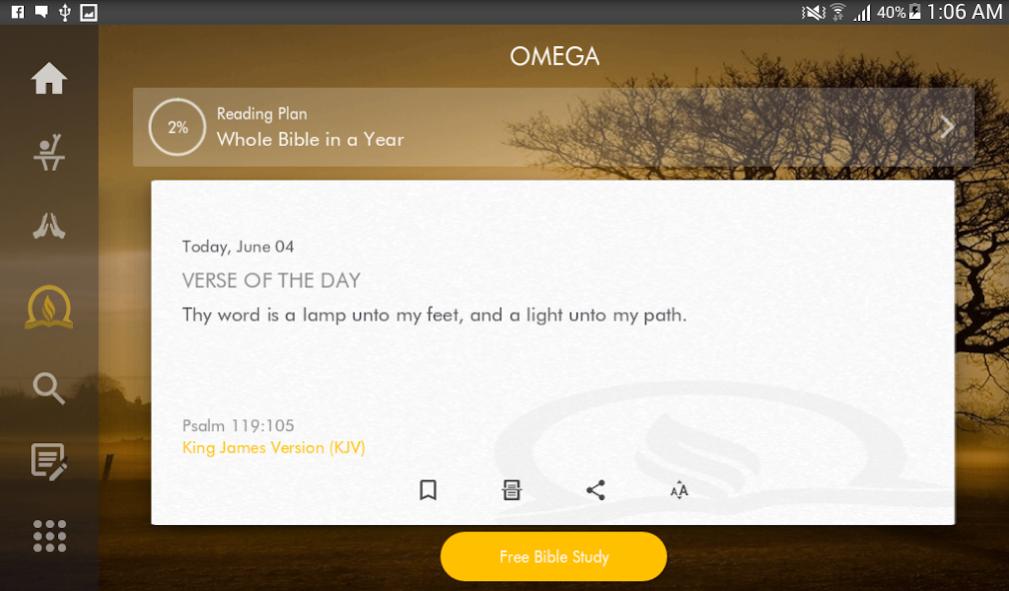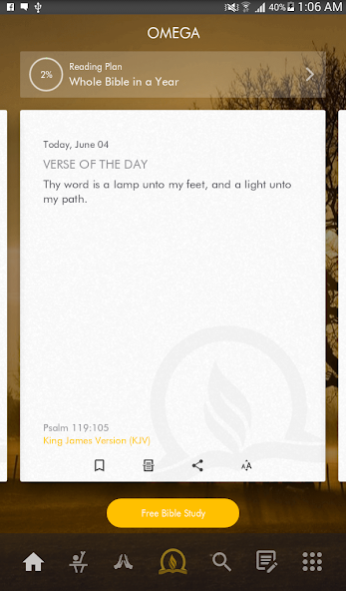Omega DigiBible Tablet 1.1.8
Free Version
Publisher Description
What better food for the soul than God’s words - and what better way to spread God’s grace by paying it forward with a FREE and EASILY accessible Omega DigiBible - available even if you are offline! The Omega DigiBible offers a simplified approach to studying God’s Words with its easy to use interface and powerful Bible tools that ultimately delivers a reading experience that touches the heart and soul of every reader. Unlike other apps with hidden in app purchases - the Omega DigiBible and its resources are absolutely FREE, no hidden charges or costs! Now Available in iOS and Android Format.
All your favorite Bible Tools in one easy-to-use app
- 100% Offline Reading Available for downloaded Bible Versions & translations
Integrated Parallel Reading that allows you to read 2 versions of the bible at the same time
- Personalized reading experience with customizable themes, backgrounds, fonts and other highlighting options.
- Bookmark, Comment, Highlight, Copy, Search and Share your favorite verses - all in one platform!
- Share your Omega content (Comments, notes, highlighted text in topics and verses of the day) on social media, email or text
Up Your Study with Advanced Omega Note
- Unlike the usual black and white text for note taking, Omega Note gives more advanced editing options for the user, insert folders and tags, attach pictures from camera or files, insert verses and pop up verse feature when tapped for a seamless bible study experience.
Helping You Lead a Prayerful & Christian Life
- Top of the Hour Prayer and Songs of Praises Streaming available in different languages: English, Portuguese, Spanish and Filipino
- Plenty of Reading Plans to choose from that suits your lifestyle. NEW: In-App Alarm and Reading Plan Progress which automatically updates once you tick off the books/verses read day by day
- Inspirational Verse of the Day (3 Day Display) - Scroll between Yesterday, Today and Tomorrow Verses
Exclusive In-App Content - The Preacher’s Blog
- Feed your soul with the latest articles from the only sensible preacher of our time, Brother Eli Soriano.
Other Features
- Customizable Audio Bible - Listen to your favorite chapters and verses thru a customizable playlist
- Navigation History in Cards View - Backtrack on previous reads with easy history navigation
- Cloud Backup - Choose from Dropbox, Google Drive, and One Drive of backup options available to ensure your notes, comments, highlights and preferences are safe and recoverable.
Driven by the passion to build a Godly and Prayerful people, the brainchild and developers of this app with the help of God have spent time and effort to deliver to you FREE and TOP NOTCH bible reading resources that helps users connect and meditate with God’s words through technology. May the peace of the Lord be with you!
(Offline Bible, Omega Bible, DigiBible)
About Omega DigiBible Tablet
Omega DigiBible Tablet is a free app for Android published in the Reference Tools list of apps, part of Education.
The company that develops Omega DigiBible Tablet is VSIONTEQ. The latest version released by its developer is 1.1.8.
To install Omega DigiBible Tablet on your Android device, just click the green Continue To App button above to start the installation process. The app is listed on our website since 2020-12-29 and was downloaded 43 times. We have already checked if the download link is safe, however for your own protection we recommend that you scan the downloaded app with your antivirus. Your antivirus may detect the Omega DigiBible Tablet as malware as malware if the download link to com.app.vsionteq.omegadigibibletablet is broken.
How to install Omega DigiBible Tablet on your Android device:
- Click on the Continue To App button on our website. This will redirect you to Google Play.
- Once the Omega DigiBible Tablet is shown in the Google Play listing of your Android device, you can start its download and installation. Tap on the Install button located below the search bar and to the right of the app icon.
- A pop-up window with the permissions required by Omega DigiBible Tablet will be shown. Click on Accept to continue the process.
- Omega DigiBible Tablet will be downloaded onto your device, displaying a progress. Once the download completes, the installation will start and you'll get a notification after the installation is finished.